Java Method Overriding
What is Method Overriding
In inheritance, if the same method is defined in both the superclass and the subclass, then the method of the subclass class overrides the method of the superclass. This is known as method overriding.
Same method in superclass and subclass. subclass method overrides -> the superclass method
║overrides means:
➜ method name will be same
➜ method body will different
➜same return type
➜same parameter list.
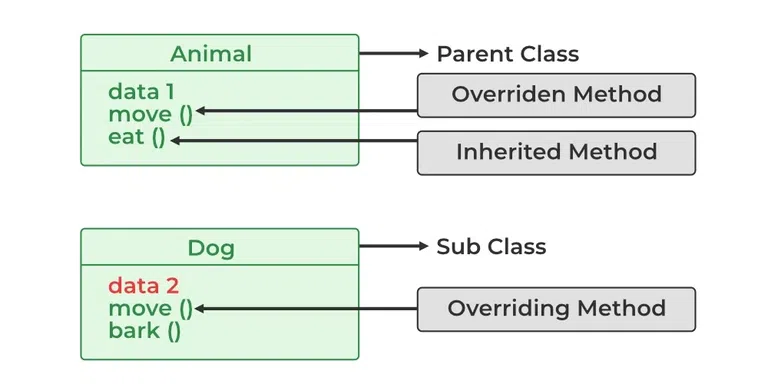
Why Method Overriding is Useful
➜ Overridden methods allow Java to accept polymorphism at runtime. Overridden methods are also another way Java embraces polymorphism’s “one application, many methods” aspect.
Working Principles of Method Overriding
➜ Both the superclass and the subclass must have the same method name, the same return type and the same parameter list.
➜ We cannot override the method declared as final and static.
➜ We should always override abstract methods of the superclass (will be discussed in later tutorials).
➜
Let’s see an example of method overriding
class Animal {
public void displayInfo() {
System.out.println("I am an animal.");
}
}
class Bird extends Animal {
@Override
public void displayInfo() {
System.out.println("I am a bird.");
}
}
class Main {
public static void main(String[] args) {
Birdd 1 = new Bird();
d1.displayInfo();
}
}
/*
Output:
I am a bird.
*/
In the above program, the displayInfo() method is present in both the Animal superclass and the Dog subclass.
When we call displayInfo() using the d1 object (object of the subclass), the method inside the subclass Dog is called. The displayInfo() method of the subclass overrides the same method of the superclass.
Notice the use of the @Override annotation in our example. In Java, annotations are the metadata that we used to provide information to the compiler. Here, the @Override annotation specifies the compiler that the method after this annotation overrides the method of the superclass.
It is not mandatory to use @Override. However, when we use this, the method should follow all the rules of overriding. Otherwise, the compiler will generate an error.
super Keyword in Java Overriding
A common question that arises while performing overriding in Java is:
Can we access the method of the superclass after overriding?
Well, the answer is Yes. To access the method of the superclass from the subclass, we use the super keyword.
Let’s see the example
class Animal {
public void displayInfo() {
System.out.println("I am an animal.");
}
}
class Dog extends Animal {
public void displayInfo() {
super.displayInfo(); //Call the base class/super calss method
System.out.println("I am a dog.");
}
}
class Main {
public static void main(String[] args) {
Dog d1 = new Dog();
d1.displayInfo();
}
}
/*
I am an animal.
I am a dog.
*/
In the above example, the subclass Dog overrides the method displayInfo() of the superclass Animal.
When we call the method displayInfo() using the d1 object of the Dog subclass, the method inside the Dog subclass is called; the method inside the superclass is not called.
Inside displayInfo() of the Dog subclass, we have used super.displayInfo() to call displayInfo() of the superclass.
It is important to note that constructors in Java are not inherited. Hence, there is no such thing as constructor overriding in Java.
⛔ However, we can call the constructor of the superclass from its subclasses. For that, we use super(). To learn more, visit Java super keyword.
⛔ However, we can call the constructor of the superclass from its subclasses. For that, we use super().
See the following example
// Java code to demonstrate super()
// Class 1
// Helper class
// Parent class - Superclass
class Person {
// Constructor of superclass
Person()
{
// Print statement of this class
System.out.println("Person class Constructor");
}
}
// Class 2
// Helper class
// Subclass extending the above superclass
class Student extends Person {
Student()
{
// Invoking the parent class constructor
// with the usage of super() word
super();
// Print styatement whenever subclass constructor is
// called
System.out.println("Student class Constructor");
}
}
// Class 3
// Main class
class GFG {
// Main driver method
public static void main(String[] args)
{
// Creating object of subclass
// inside main() method
Student s = new Student();
}
}
/*
Output:
Person class Constructor
Student class Constructor
*/
Access Specifiers in Method Overriding
The same method declared in the superclass and its subclasses can have different access specifiers. However, there is a restriction.
We can only use those access specifiers in subclasses that provide larger access or more access than the access specifier of the superclass. For example,
Suppose a method myClass() in the superclass is declared protected. Then, the same method myClass() in the subclass can be either public or protected, but not private.
let’s see the example
class Animal {
protected void displayInfo() {
System.out.println("I am an animal.");
}
}
class Dog extends Animal {
public void displayInfo() {
System.out.println("I am a dog.");
}
}
class Main {
public static void main(String[] args) {
Dog d1 = new Dog();
d1.displayInfo();
}
}
/*
Output:
I am a dog.
*/
In the above example, the subclass Dog overrides the method displayInfo() of the superclass Animal.
Whenever we call displayInfo() using the d1 (object of the subclass), the method inside the subclass is called.
Notice that, the displayInfo() is declared protected in the Animal superclass. The same method has the public access specifier in the Dog subclass. This is possible because the public provides larger access than the protected.
Overriding Abstract Methods
🡺 In Java, abstract classes are created to be the superclass of other classes.
And, if a class contains an abstract method, it is mandatory to override it.
// Abstract class
abstract class Sunstar {
abstract void printInfo();
}
// Abstraction performed using extends
class Employee extends Sunstar {
void printInfo()
{
String name = "avinash";
int age = 21;
float salary = 222.2F;
System.out.println(name);
System.out.println(age);
System.out.println(salary);
}
}
// Base class
class Base {
public static void main(String args[])
{
Sunstar s = new Employee();
s.printInfo();
}
}
/*
Output
avinash
21
222.2
*/